
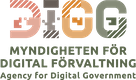

Implementation Profile for BankID Identity Providers within the Swedish eID Framework
Version 1.4 - 2024-12-04
Registration number: 2019-316
Copyright © The Swedish Agency for Digital Government (Digg), 2015-2024. All Rights Reserved.
Table of Contents
-
1.2. References to SAML 2.0 Standards and Profiles
1.3. BankID Methods and Applications
1.3.1. Representation as Identity Providers
1.3.2. Recommended Limitations
Identity Provider User Interface
3.1. General Requirements
-
4.1. Binding and Security Requirements
4.2. Handling of Principal Selection
4.3. Authentication for Signature
4.3.1. Input to BankID Signing
4.3.1.1. userVisibleData - Signature Message
4.3.1.2. userNonVisibleData
-
5.2. Error Responses
-
6.1. Service Providers
6.2. Identity Providers
6.3. Signature Services
1. Introduction
This profile defines how a SAML Identity Provider that offers authentication using the Swedish BankID technology should implement its services to be compliant with the Swedish eID Framework. It extends the "Deployment Profile for the Swedish eID Framework", [SC.SAML.Profile], with requirements and recommendations for Identity Providers offering BankID authentication and signature services.
The BankID interface for authentication and signature, the Relying Party Interface, is described at https://developers.bankid.com. This specification MUST be fully implemented and supported by BankID Identity Providers compliant with the Swedish eID Framework specifications.
1.1. Requirements Notation
The keywords "MUST", "MUST NOT", "REQUIRED", "SHALL", "SHALL NOT", "SHOULD", "SHOULD NOT", "RECOMMENDED", "MAY", and "OPTIONAL" in this document are to be interpreted as described in [RFC2119].
The use of SHOULD, SHOULD NOT, and RECOMMENDED reflects broad consensus on deployment practices intended to foster both interoperability and guarantees of security and confidentiality needed to satisfy the requirements of many organizations that engage in the use of federated identity. Deviating may limit a deployment's ability to technically interoperate without additional negotiation, and should be undertaken with caution.
1.2. References to SAML 2.0 Standards and Profiles
When referring to elements from the SAML 2.0 core specification [SAML2Core], the following syntax is used:
<saml2p:Element>– for elements from the SAML 2.0 Protocol namespace.<saml2:Element>– for elements from the SAML 2.0 Assertion namespace.
When referring to elements from the SAML 2.0 metadata specifications, the following syntax is used:
<md:Element>– for elements defined in [SAML2Meta].<mdattr:Element>– for elements defined in [SAML2MetaAttr].
1.3. BankID Methods and Applications
There are three types of BankID:
- Mobile BankID - End users use the "BankID app" on their mobile devices to authenticate or perform a signature. In these cases the user certificate is stored in the app and protected by a personal code.
- BankID on file - End users use the desktop program "BankID Security Application" to authenticate or perform a signature. The user certificate is stored in a file on the computer and is protected by a user password.
- BankID on card - End users make use of the same desktop program as described above, but the certificate is placed on a smart card. The user private key is unlocked using the PIN-pad on the smart card reader.
The three above methods are all "BankID", but historically, relying parties have made a difference between "Mobile BankID" and "BankID" (the original desktop version).
1.3.1. Representation as Identity Providers
An actor offering BankID services can choose to use one BankID Identity Provider supporting all different BankID methods, or use several Identity Provider instances, one for each BankID method.
Services that support all methods within one Identity Provider instance usually displays a question to the user before authentication starts, where the user chooses between "Using BankID on this device or another device". In an environment where a discovery service (or similar) is being used, this means that the user has to make two choices before the actual authentication process starts; first at the discovery service where the user selects "BankID" and then at the BankID Identity Provider where the user selects the type of BankID authentication to use.
It is RECOMMENDED that BankID services are split into separate Identity Providers for each supported BankID method. The reasons for this are the above argument about discovery, but also the fact that a Service Provider should be able to select which type of authentication that is required (for example, Mobile BankID may be accepted but not BankID on file).
1.3.2. Recommended Limitations
The table below states the RECOMMENDED support and behaviour when support for BankID is implemented using separate Identity Providers (as recommended in section 1.3.1 above).
| Identity Provider | Desktop | Mobile Phone | Tablet |
|---|---|---|---|
| Mobile BankID | Start BankID on other device1 (mobile phone or tablet). | Start BankID on the same device2. | Prompt the user to ask whether to start BankID on the tablet or on another device3 (mobile phone). |
| BankID on file (or on card) | Start BankID on the same device4. | Not supported5. | Not supported5. |
- The user initiates a BankID operation from his or hers desktop computer and selects to use Mobile BankID. In this case the Mobile BankID app is started on another device (since Mobile BankID does not exist on desktop computers).
- The user initiates a BankID operation from his or hers mobile phone and selects to use Mobile BankID. In this case the BankID app is started on the same device. It is highly unlikely that a user uses one mobile phone to visit a service and wants to use his or hers BankID on another device.
- The user initiates a BankID operation from his or hers tablet and selects to use Mobile BankID. In this case the recommendation is to prompt the user to ask whether the Mobile BankID app should be automatically started on the tablet, or if the user wishes to use BankID on another device (probably a mobile phone). The reason for this recommendation is that most users have a BankID on their mobile phones, but not necessarily on their tablets.
- The user initiates a BankID operation from his or hers desktop computer and selects to use BankID on file. The BankID Security Application is started on the same computer. It is not a likely use case to use one computer to connect to the service and another one for BankID.
- This case should not be supported. If the user selects "BankID on file" from a mobile phone or tablet, the Identity Provider should display an error message stating that Mobile BankID should be used instead and post an error response back to the Service Provider.
Note: Items 4 and 5 above also apply to BankID on card. A service MAY choose to implement BankID on file and BankID on card as separate Identity Providers or as one Identity Provider instance.
For Identity Providers implementing BankID support in one Identity Provider instance it is RECOMMENDED to make the assumption that the BankID app should be started on the same device if the user connects via a mobile phone.
1.4. Relying Party Configuration
When a Relying Party uses the BankID Relying Party API directly in order to implement BankID services, it has a set of configuration settings to choose from (see requirements object under the Auth and Sign API). Examples are:
Should fingerprints be allowed instead of the user entering his or hers security code?
Active certificate policies.
Smart card reader preferences.
However, the services of a BankID Identity Provider are used by several parties within the federation, and it is thus harder to maintain a per-Service Provider configuration. Therefore, a BankID Identity Provider compliant with this profile SHOULD use the same configuration defaults as stated in Auth and Sign API.
Note: It is of course allowed for a BankID Identity Provider to maintain specific Service Provider configurations, but this is outside the scope for this profile, and there will be no specification support to accomplish this.
2. Attributes
An BankID Identity Provider use the BankID Relying Party API, as described in BankID API, to communicate with the BankID-server when providing its services to end users. When a BankID-operation has completed successfully, the Identity Provider (the BankID Relying Party) invokes the Collect-method (/collect) to obtain the result from the operation.
The table below contains attribute transformation mappings between attributes from a Collect-method response as described in /collect and attributes defined within the Sweden Connect Framework as defined in [SC.SAML.Attrs].
An Identity Provider should not necessarily release all transformed attributes received from the BankID-server to the Service Provider. See further section 5.1, "Attribute Release Rules".
2.1. Attribute Transformation
| BankID attribute | SAML Attribute | Description |
|---|---|---|
orderRef |
transactionIdentifierurn:oid:1.2.752.201.3.2 |
The BankID order reference received from a BankID Auth (/rp/v5/auth) or Sign (rp/v5/sign) method invocation. This parameter is supplied as an input parameter to the Collect-call and is the unique transaction identifier for the BankID-operation. |
completionData.user.personalNumber |
personalIdentityNumberurn:oid:1.2.752.29.4.13 |
Swedish ”personnummer”. 12 digits without hyphen. |
completionData.user.givenName |
givenNameurn:oid:2.5.4.42 |
User's given name. |
completionData.user.surname |
snurn:oid:2.5.4.4 |
User's surname. |
completionData.user.name |
displayNameurn:oid:2.16.840.1.113730.3.1.241 |
User's given name and surname. |
completionData.device.ipAddress |
bankidUserAgentAddress key in authContextParamsurn:oid:1.2.752.201.3.3 |
The IP-address of the user agent presented to the BankID server. In cases where a user uses BankID "on another device" this address may not be the same as the web user agent. No direct attribute mapping exists, but may be represented as key-value pair in authContextParams, where the key is bankidUserAgentAddress, see 2.1.1 below. |
completionData.device.uhi |
bankidUhi key in authContextParamsurn:oid:1.2.752.201.3.3 |
Unique hardware identifier for the user's device. No direct attribute mapping exists, but may be represented as key-value pair in authContextParams, where the key is bankidUhi, see 2.1.1 below. |
completionData.bankIdIssueDate |
bankidIssueDate key in authContextParamsurn:oid:1.2.752.201.3.3 |
The date the BankID was issued to the user. No direct attribute mapping exists, but may be represented as key-value pair in authContextParams, where the key is bankidIssueDate, see 2.1.1 below. |
completionData.signature |
userSignatureurn:oid:1.2.752.201.3.11 |
The signature applied by the user as part of the authentication/signature process. |
completionData.ocspResponse |
authServerSignatureurn:oid:1.2.752.201.3.13 |
The OCSP response signed by the BankID issuer that proves that the user BankID was checked for revocation. |
2.1.1. The authContextParams Attribute
The authContextParams attribute, see section 3.2.1 of [SC.SAML.Attrs], is a general purpose attribute to be used when non-standardized authentication data is to be transfered in a SAML assertion.
The attribute is used by attribute providers to release data from an authentication process that has no attribute definition of its own. Thus, should the BankID attributes completionData.bankIdIssueDate, completionData.device.ipAddress and completionData.device.uhi be transformed and included into an assertion, they would have to be placed as key-value pairs of the authContextParams attribute as the example below.
<saml2:Attribute xmlns:xsi="http://www.w3.org/2001/XMLSchema-instance"
FriendlyName="authContextParams"
Name="urn:oid:1.2.752.201.3.3"
NameFormat="urn:oasis:names:tc:SAML:2.0:attrname-format:uri">
<saml2:AttributeValue xsi:type="xs:string">
bankidIssueDate=2024-05-30T09%3A30%3A10Z;bankidUserAgentAddress=85.229.202.232;bankidUhi=RTREUI8
</saml2:AttributeValue>
</saml2:Attribute>3. Identity Provider User Interface
This profile does not state any requirements on how the user interface for an Identity Provider implementing BankID services should be implemented other than the statements listed in the subsections below.
3.1. General Requirements
The user interface for a BankID Identity Provider SHOULD use the recommended user and error messages as defined in sections 5, "Recommended User Messages", and BankID's Recommended user messages resource.
The user interface for a BankID Identity Provider MUST display information about the Service Provider that sent the request. It is RECOMMENDED that this information is obtained from the <mdui:UIInfo> element from the Service Provider's metadata entry.
It MUST be clear to the user whether an authentication or a signature process is ongoing.
It is RECOMMENDED that an Identity Provider compliant with this profile supports the User Message authentication request extension, as defined in [SC.SAML.UMsg].
If the Identity Provider supports this extension, the userVisibleData field of the BankID /auth and /sign endpoints, MUST be assigned the value received in the UserMessage extension.
When an error occurs during an authentication or signature operation, the Identity Provider MUST display an error message that can be easily understood by the end user, and offer the possibility to acknowledge the error so that an error response may be posted back to the requesting Service Provider (as specified in section 6.4, "Error Responses", of [SC.SAML.Profile]).
3.2. Automatic Start of the BankID Client
When an operation is initiated where the BankID client (app or desktop program) is on the same device as the user agent (web browser) the Identity Provider SHOULD attempt to "auto start" the BankID client as described in the BankID guide.
Auto starting the BankID app from a mobile device requires the built-in web browser to be used to guarantee support. If the Identity Provider detects that the user is not using the platform's default browser it MAY ask the user to manually start the BankID app (and switch back to the browser after the BankID operation).
3.3. Cancelling an Operation
A BankID Identity Provider MUST include a Cancel-button in the user interface enabling the possibility for the user to cancel the BankID operation.
If the use clicks the Cancel-button after a BankID-operation has been started1 the Identity Provider MUST invoke the BankID-operation /cancel. Failure to do so may lead to a dangling BankID session that needs to time out before the user can use BankID again.
[1]: Meaning that
/author/signhas been called for the transaction.
4. Authentication Requests
4.1. Binding and Security Requirements
An Identity Provider conformant with this profile MUST require <saml2p:AuthnRequest> messages to be signed (by indicating this in its metadata, see section 6, "Metadata"). Thus, the Identity Provider MUST not accept messages that are not signed, or where the verification of the signature fails. In these cases the Identity Provider MUST respond with an error.
4.2. Handling of Principal Selection
An Identity Provider that has declared support for the <psc:PrincipalSelection> extension (see section 6) MUST assign the requirement.personalNumber field of /auth or /sign if a Swedish personal identity number is received in the <psc:PrincipalSelection> extension.
See [SC.SAML.Principal] for further requirements concerning the principal selection extension.
4.3. Authentication for Signature
An Identity Provider conforming to the Sweden Connect Framework is obliged to handle requests received from Signature Services as described in section 7, “Authentication for Signature”, of [SC.SAML.Profile]. This section further specifies how a BankID Identity Provider should support “authentication for signature”.
A BankID Identity Provider that receives an <saml2p:AuthnRequest> message from a Signature Service MUST initiate a BankID signature operation. It MUST NOT initiate a BankID authentication operation for several reasons:
- the user interface in the BankID client (app or Desktop program) during authentication indicates that the user is logging on (and not signing which is the case when a request from a Signature Service is being processed),
- the user expects to be displayed a text describing what he or she is signing,
- and most importantly, BankID is PKI-based and has support for signing using a non-repudiation key, so there is no reason not to use this function.
The BankID client (app or desktop program) comprises a text box in which the signature message is displayed for the user. A BankID Identity Provider MUST NOT display the signature message in any other way than in this text box. How the signature message is assigned is specified below.
4.3.1. Input to BankID Signing
An Identity Provider that processes an <saml2p:AuthnRequest> from a Signature Service is not given the actual data that is being signed by the user via the Signature Service. However, in order to invoke the BankID signature function, the Identity Provider must supply the BankID-server with data to be signed. This section specifies the input to the BankID signature operation.
The "To-be-signed" data that is passed as input the BankID Sign-method (/sign) is a combination of the data from the userVisibleData and userNonVisibleData parameters (https://developers.bankid.com/api-references/auth--sign/sign).
4.3.1.1. userVisibleData - Signature Message
The Sign-method parameter userVisibleData holds data that will be signed by the user, but it is also displayed in the BankID application text box.
If the <saml2p:AuthnRequest> message contains a SignMessage extension, the contents of this message MUST be assigned to the userVisibleData parameter (after necessary encoding).
A BankID Identity Provider MUST support SignMessage elements having their MimeType attribute set to text, and SHOULD support Markdown (text/markdown) according to BankID - Guidelines for Formatted Text, [BankID.MD]. For other values (text/html), the Identity Provider MUST respond with an error.
If the <saml2p:AuthnRequest> message does not contain a SignMessage extension, the Identity Provider MUST assign a sensible default signature message to the userVisibleData parameter. How this message is constructed is the responsibility of the Identity Provider, but it must be obvious for the user who is the requesting party, i.e., the Service Provider that has ordered the signature operation2.
[1]: If the
MimeTypeattribute is not set,textis the default value.[2]: For this purpose, the
<mdui:DisplayName>element of the Signature Service’s metadata entry, is a good and generic choice.
4.3.1.2. userNonVisibleData
In order to produce a BankID signature that contains a binding to the <saml2p:AuthnRequest> message that initiated this signature, a BankID Identity Provider compliant to this profile MUST assign the userNonVisibleData parameter with data that uniquely binds the signature to the <saml2p:AuthnRequest> message.
It is RECOMMENDED that the following function is used to produce this unique binding:
Base64Encode("entityID=" + URLEncode(<entityID of SP>) + ";" + "authnRequestID=" + URLEncode(<ID of AuthnRequest>))5. Authentication Responses
5.1. Attribute Release Rules
Section 2.1, "Attribute Transformation", specifies how BankID attributes should be transformed into SAML attributes defined in [SC.SAML.Attrs]. However, it does not specify the attribute release rules stating which attributes that are to be released based on a particular request.
A BankID Identity Provider compliant to the Swedish eID Framework MUST honor the attribute release rules specified in section 6.2.1, "Attribute Release Rules", of [SC.SAML.Profile]. This section further extends these rules with the following:
- A BankID Identity Provider SHOULD include the
transactionIdentifier-attribute (a mapping of the BankIDorderRef-attribute) in the<saml2:AttributeStatement>element independently of which attribute set that is requested. This attribute links the BankID operation to the assertion. - It is RECOMMENDED that a BankID Identity Provider includes the
userSignature-attribute (containing the BankID signature) in the<saml2:AttributeStatement>element when a BankID signature operation has been performed. - Unless explicitly required1 by the Service Provider the Identity Provider SHOULD NOT release any other attributes than those specified by the current attribute set(s)2.
[1]: A Service Provider explicitly requests attributes by declaring them as requested attributes in the
<md:AttributeConsumingService>element of the Service Provider's metadata entry. See section 6.1.
[2]: Based on the service entity categories that a Service Provider has declared in its metadata, an Identity Provider derives which attribute sets to apply during attribute release.
5.2. Error Responses
A BankID Identity Provider MUST map errors received from the underlying BankID-server into SAML error response messages where the top level status code is either:
urn:oasis:names:tc:SAML:2.0:status:Requester- for errors that are due to authentication or signature failures or faults due to an error on the part of the Service Provider,urn:oasis:names:tc:SAML:2.0:status:Responder- for errors that are due to an internal, or technical, error in the BankID-server or Identity Provider.
Before a <saml2p:Response> message is posted back to the Service Provider the Identity Provider MUST display a relevant error message to the user.
It is RECOMMENDED that authentication/signature errors and failures to start the BankID client are represented using the second level status code urn:oasis:names:tc:SAML:2.0:status:AuthnFailed.
If the user cancels a BankID operation, either by clicking the Cancel-button in the Identity Provider user interface or the Cancel-button in the BankID app/Security Application, the Identity Provider SHOULD respond with a <saml2p:Response> message where the second level status code is http://id.elegnamnden.se/status/1.0/cancel.
In cases where the Identity Provider receives the BankID error code ALREADY_IN_PROGRESS in response to an Auth- or Sign-call the Identity Provider MAY display a warning to the user that someone may have initiated a BankID operation using their personal identity number1. If this warning is displayed, it is RECOMMENDED that the second level status code http://id.elegnamnden.se/status/1.0/possibleFraud is included in the error response message posted back to the Service Provider.
[1]: There have been reports where fraudsters remotely try to convince people of using their Mobile BankID to log in to a service. In these cases, the fraudster initiates a BankID authentication prior to the person he tries to trick into logging in to the service, and is waiting for the user to enter his or hers personal code, thus authenticating the fraudster's session.
6. Metadata
This section extends section 2 of [SC.SAML.Profile] with requirements specific for BankID.
6.1. Service Providers
As stated in section 5.1, "Attribute Release Rules", a Service Provider may request additional attributes, other than those implicitly requested via the use of service entity categories, by declaring requested attributes under the <md:AttributeConsumingService> element.
<md:AttributeConsumingService index="0" isDefault="true" xmlns:md="urn:oasis:names:tc:SAML:2.0:metadata">
<md:ServiceName xmlns:xml="http://www.w3.org/XML/1998/namespace" xml:lang="sv">E-myndigheten</md:ServiceName>
<md:ServiceName xmlns:xml="http://www.w3.org/XML/1998/namespace" xml:lang="en">The e-Authority</md:ServiceName>
...
<md:RequestedAttribute Name="urn:oid:1.2.752.201.3.2" isRequired="false"/>
<md:RequestedAttribute Name="urn:oid:1.2.752.201.3.13" isRequired="false"/>
</md:AttributeConsumingService>Example of how a Service Provider declares that it wishes to receive the transactionIdentifier and authServerSignature attributes in assertions.
A Service Provider requesting an attribute that is not supported by all Identity Providers that it may communicate with MUST NOT set the isRequired attribute of the <md:RequestedAttribute> element to true.
It is RECOMMENDED that Service Providers communicating with BankID Identity Providers include the transactionIdentifier attribute as a requested attribute.
6.2. Identity Providers
A BankID Identity Provider MUST require authentication request messages to be signed. This is indicated by assigning the WantAuthnRequestsSigned attribute of the <md:IDPSSPDescriptor> element to a value of true.
A BankID Identity Provider SHOULD declare the <psc:RequestedPrincipalSelection> element containing the attribute name for personalIdentityNumber (urn:oid:1.2.752.29.4.13) and include it in its metadata entry as described in section 2.1.3 of [SC.SAML.Profile].
Using this extension the Identity Provider announces that the requestor should send the personal identity number in the authentication request if this is known to the requestor. In this way, the Identity Provider does not have to prompt the user for the personal identity number for the use cases where this is required.
...
<md:IDPSSODescriptor WantAuthnRequestsSigned="true"
protocolSupportEnumeration="urn:oasis:names:tc:SAML:2.0:protocol">
<md:Extensions>
<mdui:UIInfo xmlns:mdui="urn:oasis:names:tc:SAML:metadata:ui">
...
</mdui:UIInfo>
<psc:RequestedPrincipalSelection
xmlns:psc="http://id.swedenconnect.se/authn/1.0/principal-selection/ns">
<psc:MatchValue Name="urn:oid:1.2.752.29.4.13" />
</psc:RequestedPrincipalSelection>
</md:Extensions>
<md:KeyDescriptor use="signing">
...Example of how the Identity Provider declares the RequestedPrincipalSelection extension in its metadata.
Also, since a BankID Identity Provider MUST support the display of BankID QR codes, it MUST declare this in its metadata using the http://id.swedenconnect.se/general-ec/1.0/secure-authenticator-binding entity category. See [SC.SAML.EntCat].
It is RECOMMENDED that the BankID Identity Provider supports the <umsg:UserMessage> authentication request extension as defined in [SC.SAML.UMsg]. Support for this extension is declared by declaring the http://id.swedenconnect.se/general-ec/1.0/supports-user-message entity category. See [SC.SAML.EntCat].
6.3. Signature Services
It is RECOMMENDED that a Signature Service explicitly requires release of the userSignature attribute (urn:oid:1.2.752.201.3.11) in assertions. The reason for this is that the BankID-signature may then be part of the assertion that is included in the resulting signature created by the Signature Service giving a non-repudiation proof of the BankID signature process.
<md:AttributeConsumingService index="0" isDefault="true" xmlns:md="urn:oasis:names:tc:SAML:2.0:metadata">
<md:ServiceName xmlns:xml="http://www.w3.org/XML/1998/namespace" xml:lang="sv">E-myndighetens underskriftstjänst</md:ServiceName>
<md:ServiceName xmlns:xml="http://www.w3.org/XML/1998/namespace" xml:lang="en">The e-Authority's Signing Service</md:ServiceName>
...
<md:RequestedAttribute Name="urn:oid:1.2.752.201.3.11" isRequired="false"/>
</md:AttributeConsumingService>Example of how the userSignature attribute is explicitly required.
7. References
Bradner, S., Key words for use in RFCs to Indicate Requirement Levels, March 1997.
OASIS Standard, Metadata for the OASIS Security Assertion Markup Language (SAML) V2.0, March 2005.
8. Changes between versions
Changes between version 1.3 and 1.4
New references to BankID resources are used, since BankID has abandoned its "Relying Party Guidelines"-document.
The discussions concerning QR-codes vs. prompting for personal ID number has been removed, since QR-code now is mandatory for the use case where the user agent and mobile phone are on different devices.
Section 2.1, "Attribute Transformation", was updated to reflect changes in the BankID API.
A recommendation to support the "User Message Extension" was added to section 3, "Identity Provider User Interface".
Section 3.3, "Mobile BankID on another Device", was removed since personal identity number prompting is no longer allowed.
Section 4.2, "Handling of Principal Selection", was introduced.
Changes between version 1.2 and 1.3:
- Section 4.2.1.1, "userVisibleData - Signature Message", was updated with information about the usage of Markdown in visible sign data.
Changes between version 1.1 and 1.2:
Section 1.4, "Relying Party Configuration", was added. The section describes how a Service Provider, using the
secure-authenticator-bindingentity category, may request that QR codes are used to initiate BankID operations (which is a more secure process).Section 3.3 was renamed from "Prompting for Personal Identity Number" to "Mobile BankID on another Device" and its contents was updated to add requirements of the use of QR codes.
Since the BankID API now includes a cancel-method section 3.4, "Cancelling an Operation", was updated to require usage of this method if the user cancels the operation.
Sections 3.3 and 4.2.2 were updated with new recommendations and requirements for the
<psc:PrincipalSelection>extension.Section 6.2 was updated with a requirement that a BankID Identity Provider should include the
<psc:RequestedPrincipalSelection>element in its metadata.The recommendation in section 3.2 concerning handling of non default browsers was updated.
Section 4.2 was updated with a requirement that ensures that only the intended user sees a sign message.
Changes between version 1.0 and 1.1:
- Section 3.4, "Cancelling an Operation" was extended with a suggestion of how to avoid dangling sessions after user cancel.
- The profile now references the BankID Relying Party Guidelines that makes use of JSON.